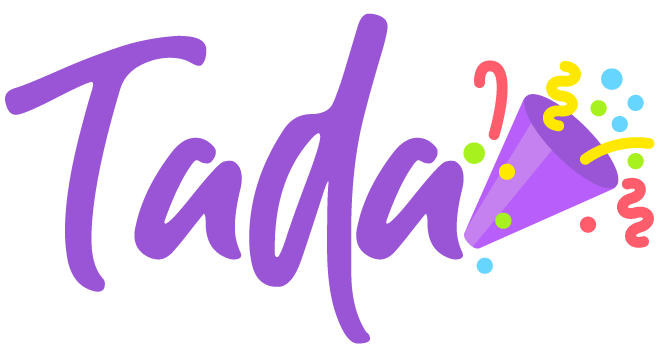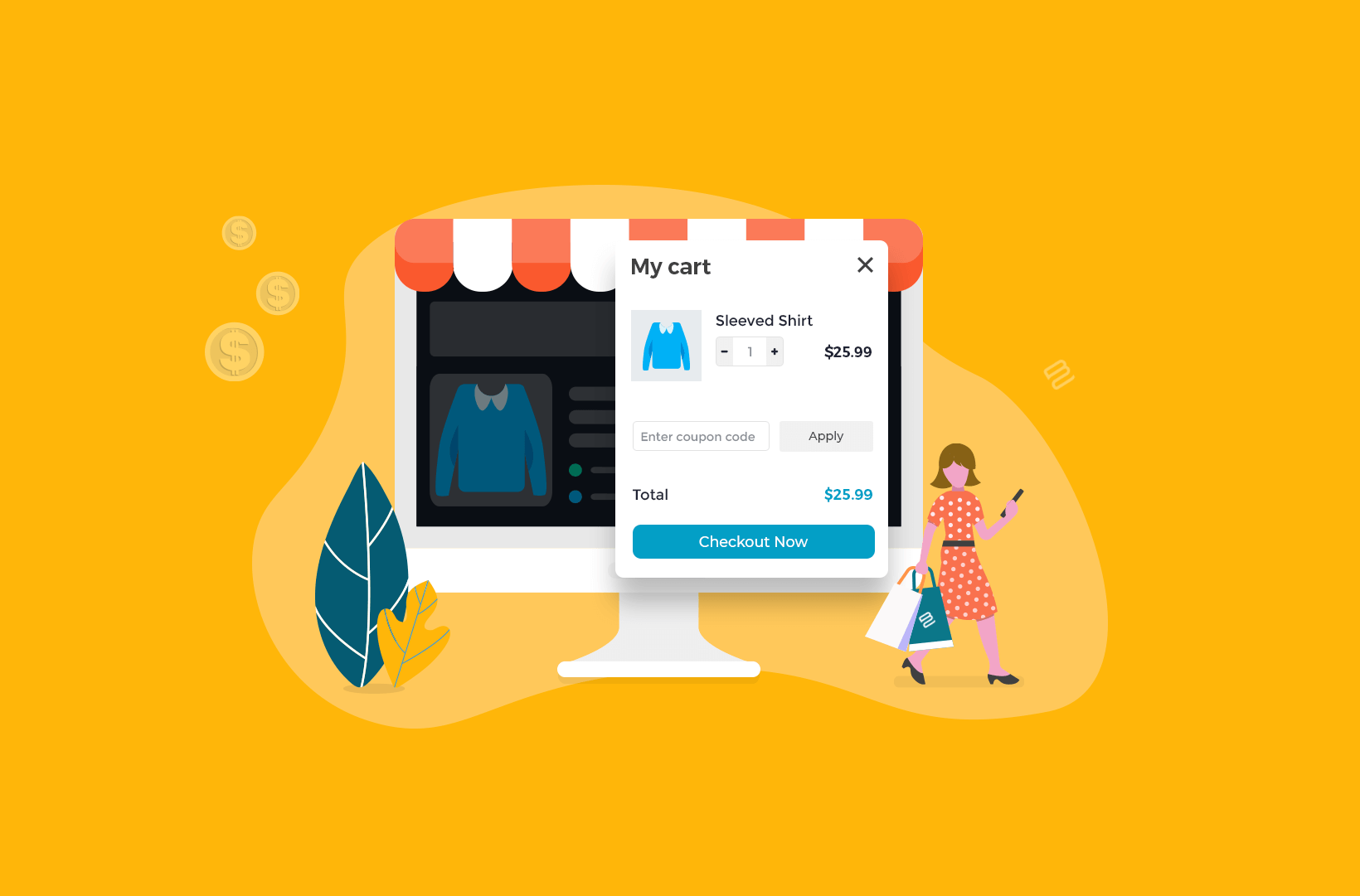In the competitive world of e-commerce, it’s crucial to implement strategies that drive sales and boost revenue. One such strategy that has proven to be highly effective is the use of Add to Cart pop-ups on Shopify using tools like TryTada. These game-changing pop-ups can significantly enhance the user experience and encourage visitors to take action, leading to increased conversions and higher revenue.
In this article, we will explore the power of Add to Cart pop-ups and how they can revolutionize your Shopify store. Let’s dive in!
Table of Contents
What are Add to Cart Pop-Ups?
Add to Cart pop-ups are interactive elements that appear on the screen when a user adds a product to their cart on an e-commerce website. These pop-ups provide additional information about the added item and offer related products, discounts, or promotions.
They serve as gentle reminders and persuasive tools, nudging users to continue shopping or proceed to checkout. By capturing the attention of users at a critical moment, Add to Cart pop-ups can significantly impact conversion rates.
Types of Add-to-Cart Pop-Ups
There are various types of Add to Cart pop-ups that you can utilize on your Shopify store.
- Exit-intent pop-ups: They appear when a visitor is about to leave the site, enticing them to make a purchase before they go.
- Timed pop-ups: These display after a certain period of time, grabbing attention without interrupting the browsing experience.
- Scroll-based pop-ups: They trigger when a visitor scrolls to a specific point on the page, ensuring the pop-up appears when they are actively engaged.
Understanding the Importance of Add to Cart Pop-Ups
The Add to Cart pop-ups have gained immense popularity due to their ability to create a sense of urgency and improve the overall shopping experience. They provide customers with relevant information and incentives, ensuring they make informed decisions.
These pop-ups drive cross-selling and upselling opportunities by displaying related products or offering limited-time discounts. Additionally, they help reduce cart abandonment rates by simplifying the checkout process and encouraging users to take the desired action.
Benefits of Using Add to Cart Popups on Shopify
The Add to Cart Pop-ups offers various benefits. Some of them are:
1. Increased Store Conversion Rates
One of the key benefits of using Add to Cart pop-ups is their ability to boost conversion rates. By displaying the pop-up immediately after a user adds a product to their cart, you create an opportunity to showcase relevant information or incentives to further persuade them to complete the purchase. This timely intervention can significantly increase the likelihood of conversion, as it capitalizes on the user’s intent to buy.
2. Reduced Cart Abandonment
Cart abandonment is a major concern for online retailers. However, Add to Cart pop-ups can help address this issue by gently reminding customers about the items they have added to their cart. These pop-ups can be designed to offer incentives, such as limited-time discounts or free shipping, which can motivate users to proceed with their purchase instead of abandoning their cart.
3. Enhanced User Experience
A seamless and intuitive user experience is crucial for online success. Add to Cart pop-ups contribute to this by providing users with relevant information about the products they are interested in. These pop-ups can display product details, reviews, and recommended items, allowing users to make more informed purchasing decisions without leaving the product page.
4. Encourages Cross-Selling and Upselling
Add to Cart pop-ups also present an opportunity to showcase related or complementary products to the one being added to the cart. You can effectively encourage cross-selling and upselling by suggesting additional items that align with the user’s interests. This can lead to increased average order value and overall revenue for your business.
5. Creates a Sense of Urgency
Limited-time offers or stock availability notifications within Add to Cart pop-ups can create a sense of urgency among users. When customers perceive that an item is in high demand or might run out soon, they are more likely to purchase immediately instead of delaying or considering other options. This psychological trigger can significantly influence the decision-making process and increase sales.
6. Provides Valuable Insights
Businesses can gain valuable insights into user behavior and preferences by analyzing the data collected from Add to Cart pop-ups. This information can help optimize product offerings, pricing strategies, and marketing campaigns. By understanding which products generate the most interest and how users respond to different incentives, you can refine your approach to maximize conversions and revenue.
7. Improves Customer Engagement
Engaging with customers throughout their purchasing journey is essential for building brand loyalty. Add to Cart pop-ups allow you to interact with users at a critical point in their decision-making process.
You can use these notifications to ask for feedback, offer assistance through live chat, or provide relevant product recommendations. This personalized engagement can foster a positive customer experience and encourage repeat purchases.
Step-by-Step Guide to Implementing Add to Cart Popups on Shopify
Implementing Add to Cart pop-ups on your Shopify store is relatively straightforward. Here’s a step-by-step guide:
1. Install an App for Pop-Ups
To get started, navigate the Shopify App Store and search for a suitable pop-up app. Look for apps that have positive reviews, robust features, and a user-friendly interface. Install the app of your choice and follow the setup instructions.
2. Choose a Pop-Up Template
Once you’ve installed the app, select a pop-up template that aligns with your store’s branding and objectives. Consider choosing a template that allows customization to ensure it reflects your brand’s identity.
3. Customize the Pop-Up Design
Customize the pop-up design by adding your store’s logo, adjusting colors and fonts, and modifying other visual elements. Ensure the design is visually appealing, attention-grabbing, and consistent with your brand image.
4. Configure Pop-Up Triggers
Configure the triggers that determine when the pop-up will be displayed. Choose trigger options such as exit intent, time delay, scroll percentage, or specific page targeting. Test different trigger settings to find the most effective one for your target audience.
5. Add Product Information and Call-to-Action
The pop-up includes relevant product information such as images, descriptions, prices, and any special offers. Craft a compelling call-to-action button that clearly communicates the desired action, such as “Add to Cart” or “Shop Now.”
6. Test and Optimize the Pop-Up
Before making your pop-up live, thoroughly test it to ensure it displays correctly across various devices and browsers. Monitor its performance and make data-driven adjustments to optimize its effectiveness over time.
Best Practices for Optimizing Add to Cart Popups
Here are some best practices for optimizing the Add to Cart popups.
Design Best Practices for Add to Cart Pop-Ups
To create visually appealing and effective Add to Cart pop-ups, consider the following design best practices:
Minimalistic and Clean
Keep the design simple and clutter-free, focusing on the essential information and call-to-action. Use whitespace strategically to enhance readability.
Attention-Grabbing Colors
Choose colors that align with your brand’s identity and create a contrast to draw attention to the pop-up. Ensure the color scheme complements the overall website design.
Clear and Compelling Copy
Craft concise and persuasive copy that clearly communicates the value proposition of the product or promotion. Use action-oriented language to encourage users to take action.
Mobile-Friendly Design
Optimize the pop-up design for mobile devices to ensure a seamless user experience across different screen sizes.
Creating Effective Call-to-Action Buttons
The call-to-action (CTA) button is crucial to Add to Cart pop-ups. To create effective CTAs:
Use Action-Oriented Text
The CTA text should be clear, concise, and action-oriented. Phrases like “Add to Cart,” “Buy Now,” or “Get Yours” are commonly used to prompt users to take action.
Optimize Button Placement
Position the CTA button prominently within the pop-up, making it easily accessible and visible to users. Experiment with different placements to determine the most effective option.
Contrast and Visual Appeal
Use contrasting colors or visual effects to make the CTA button stand out. Ensure it’s large enough to be easily clickable on mobile devices.
Customization Options for Add-to-Cart Pop-Ups
Most Add to Cart pop-up apps offer customization options to align the design with your brand’s identity. Consider the following customization options:
Templates and Themes
Choose from a variety of pre-designed templates or themes that can be easily customized to match your brand’s aesthetics.
Branding Elements
Incorporate your brand’s logo, colors, and fonts to create a consistent visual identity throughout the pop-up.
Advanced Customization
Some apps offer advanced customization options, allowing you to modify the pop-up’s layout, animation, and behavior to suit your specific requirements.
A/B Testing and Optimization
To maximize the effectiveness of Add to Cart pop-ups, implement A/B testing and optimization techniques. Here’s how:
Test Different Designs
Create variations of the pop-up design and test them simultaneously to determine which version performs better in terms of conversions and user engagement.
Test Timing and Triggers
Experiment with different timing settings and triggers to find the optimal moment to display the pop-up, ensuring it doesn’t interrupt the user’s browsing experience.
Monitoring and Analyzing Performance
Regularly monitor and analyze the performance of your Add to Cart pop-ups to make data-driven decisions. Utilize analytics tools to track metrics such as conversion rates, click-through rates, and revenue generated. Adjust your pop-up strategy based on the insights gathered to continuously improve performance and achieve better results.
Common Challenges and Troubleshooting Tips
Let’s discuss the common challenges and troubleshooting when adding add-to-cart pop-ups on Shopify.
Common Issues
When implementing add-to-cart pop-ups on Shopify, several challenges may arise. Awareness of these obstacles is essential to ensure a smooth and successful integration.
1. Pop-up Design
One common challenge is designing an attractive, user-friendly pop-up that aligns with your brand identity. It should be visually appealing, easy to navigate, and provide clear information about the added product. Balancing aesthetics with functionality is crucial to engage users and encourage them to proceed with the purchase.
2. Timing and Frequency
Timing and frequency play a crucial role in the effectiveness of add-to-cart pop-ups. Displaying the pop-up too soon or late can annoy users and disrupt their shopping experience. Similarly, bombarding customers with pop-ups for every item added to the cart can be overwhelming. Striking the right balance and determining the optimal timing and frequency are essential for a seamless user experience.
3. Mobile Responsiveness
Ensuring mobile responsiveness is vital with the increasing use of mobile devices for online shopping. Challenges may arise when designing add-to-cart pop-ups that adapt well to different screen sizes and maintain functionality on mobile devices. Creating responsive pop-ups that provide a consistent and intuitive experience across all devices is crucial.
4. Compatibility Issues
Integrating add-to-cart pop-ups may encounter compatibility issues with other apps or themes on your Shopify store. These conflicts can lead to malfunctioning pop-ups or interfere with the overall performance of your website. Identifying and resolving compatibility issues is essential to ensure the smooth functioning of the pop-ups and avoid any negative impact on the user experience.
Troubleshooting Tips
Now that we have identified the common challenges let’s delve into troubleshooting tips to address them effectively.
1. Test and Optimize
Perform thorough testing to ensure your add-to-cart pop-ups function correctly across different devices, browsers, and screen sizes. Optimize the design, timing, and content based on user feedback and data analytics to maximize their impact on conversions.
2. Check for Conflicts
Regularly check for conflicts between your add-to-cart pop-up app and other apps or themes installed on your Shopify store. Resolve any conflicts promptly to prevent disruptions and ensure the smooth functioning of your pop-ups.
3. Optimize for Mobile
Pay special attention to the mobile responsiveness of your add-to-cart pop-ups. Test them on various mobile devices and ensure they adapt well to different screen sizes and orientations. Optimize the design and functionality to deliver a seamless experience to mobile shoppers.
4. Ensure Compatibility
When adding add-to-cart pop-ups, ensure compatibility with your existing apps and themes. Update your apps and themes regularly to avoid any compatibility issues. If conflicts arise, consult with app developers or Shopify experts to find effective solutions.
Conclusion
Implementing Add to Cart pop-ups on your Shopify store can be a game-changer for driving sales and skyrocketing your revenue. These interactive elements enhance the user experience, provide valuable information, and create opportunities for cross-selling and upselling. By carefully designing and optimizing your pop-ups, you can increase conversions, reduce cart abandonment, and boost your bottom line.
FAQs About Shopify Add to Cart Popups
- Are add-to-cart pop-ups effective for all types of Shopify stores?
Yes, add-to-cart pop-ups can be effective for various types of Shopify stores. However, it’s essential to tailor the pop-ups to your specific audience and product offerings.
- How frequently should add-to-cart pop-ups be displayed?
It’s crucial to balance displaying add-to-cart pop-ups enough to catch the customer’s attention without being overly intrusive. Test different timing intervals to find what works best for your target audience.
- Can add-to-cart pop-ups be customized to match my store’s branding?
Absolutely! Maintaining brand consistency across all touchpoints, including add-to-cart pop-ups is important. Customize the design, colors, and typography to align with your store’s branding.
- Are there any privacy concerns related to add-to-cart pop-ups?
When implementing add-to-cart pop-ups, ensure you comply with privacy regulations and communicate your data collection practices. Obtain user consent where necessary and handle customer data responsibly.
- How can I measure the success of my add-to-cart pop-ups?
You can measure the success of your add-to-cart pop-ups through various metrics, such as conversion rate, click-through rate, bounce rate, and revenue generated. Use analytics tools to track and analyze these metrics.